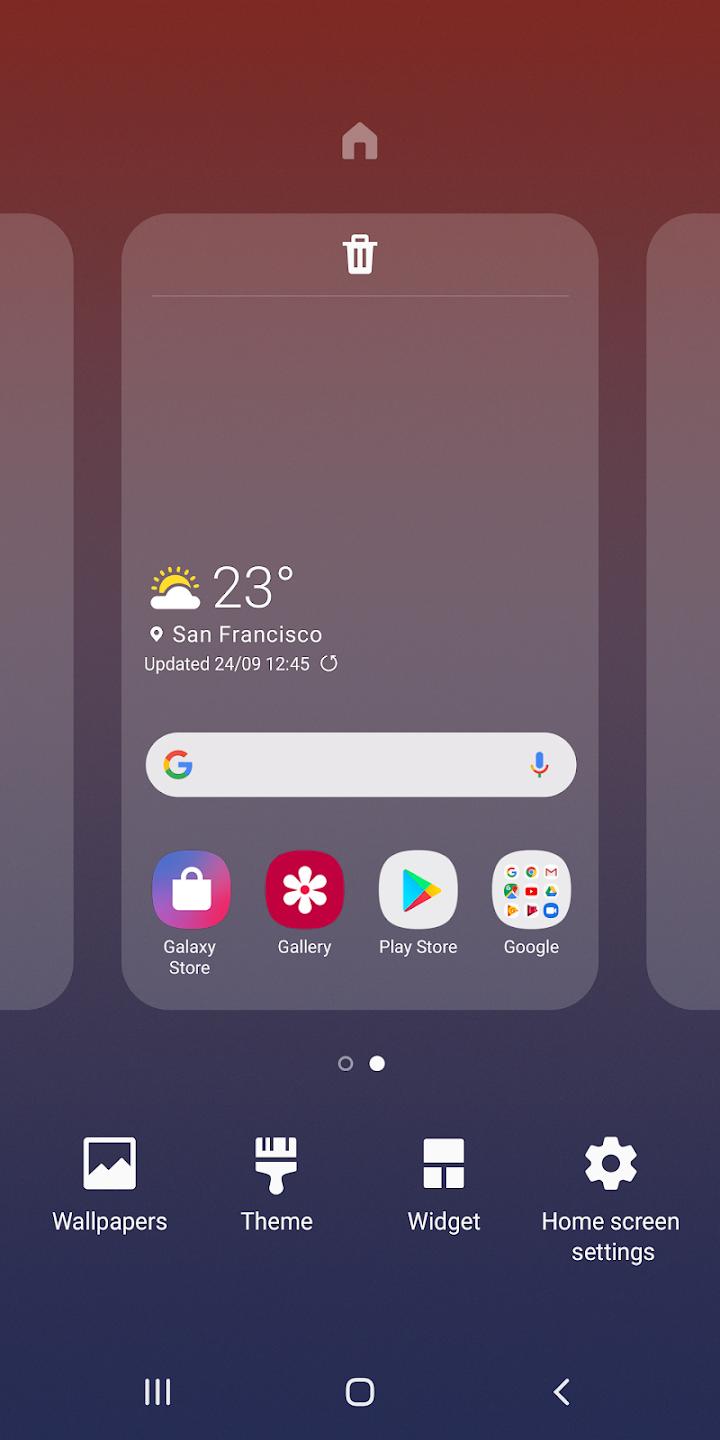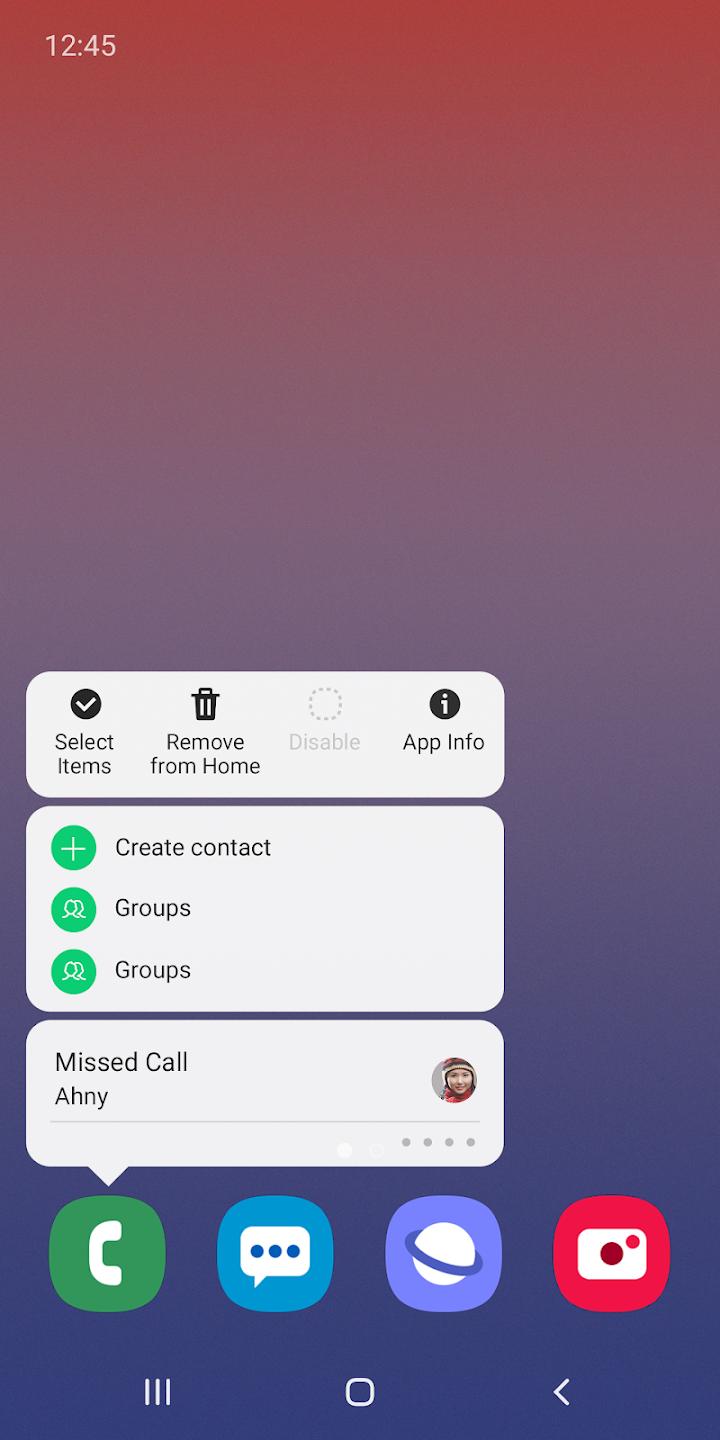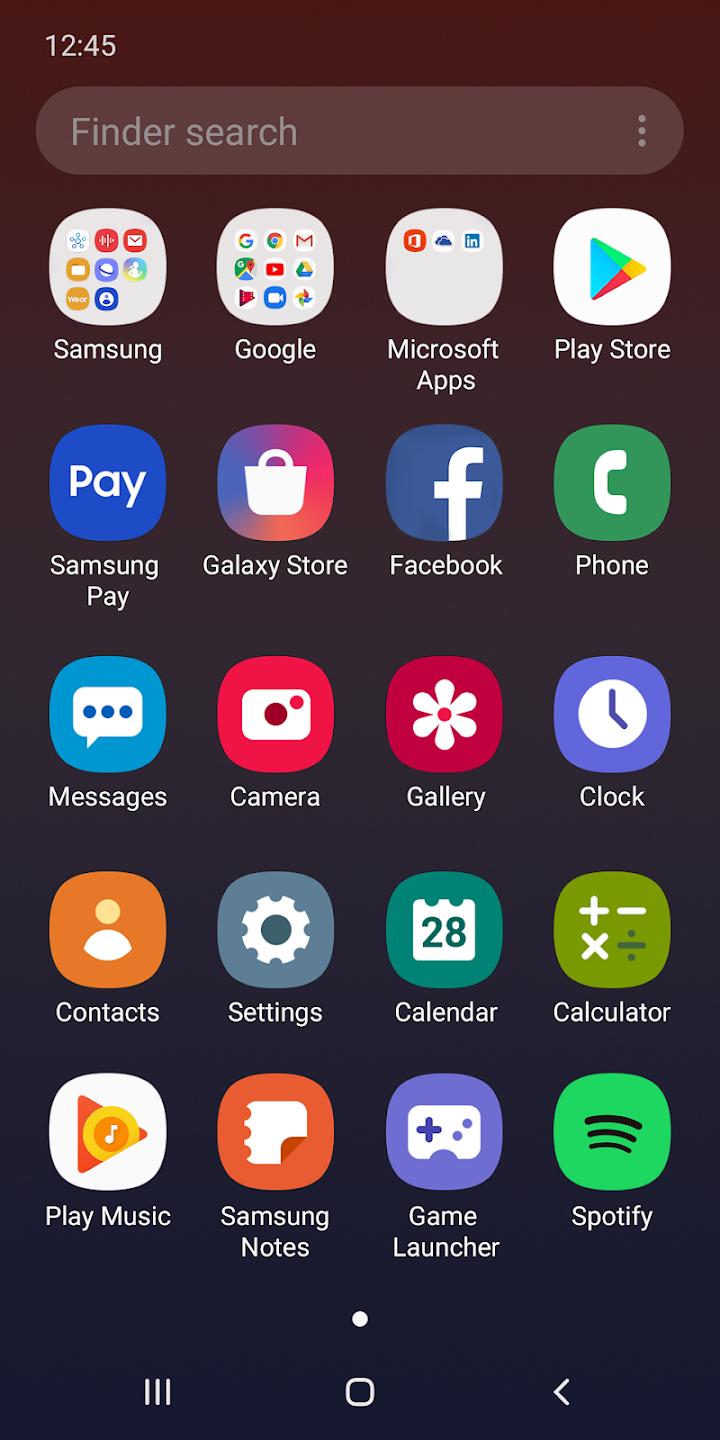Introduction:
Samsung One UI Home is an intuitive system tool designed for Samsung Galaxy devices, empowering users to fully customize their home screens. Tailored for individuals who value personalization and efficiency, this app enhances your device's usability by letting you organize and optimize your app layout, ensuring quick and easy access to your most-used applications.Main Features:
- Icon Placement: Flexibly arrange icons to suit your preference, allowing for effortless access to apps, games, and services.
- Widget Optimization: Manage and customize widgets on your home screen for a streamlined experience.
- Icon Layout Lock: Prevent unwanted changes to your home screen layout when installing new apps, maintaining an organized appearance.
- Gestures Integration: Quickly access various functionalities with customizable gestures for enhanced navigation.
Customization:
Samsung One UI Home offers extensive personalization options, allowing you to adjust grid sizes, icon shapes, and overall layout designs. Users can tailor their home screen experience, ensuring that everything from background images to app arrangements reflects their unique style.Modes/Functionality:
- Gesture Support: Utilize gestures for quick access to frequently used apps and shortcuts.
- Adaptive Layout: Experience a home screen that adjusts based on your usage habits, making it easier to find what you need.
- App Folders: Create and manage folders to group similar apps together for improved organization.
Pros and Cons:
Pros:
- Highly customizable layout options for personalized user experience.
- Efficient access to apps through flexible icon arrangement and gesture support.
- Widget optimization enhances the functionality of the home screen.
- Ability to lock icon layout prevents accidental changes.
Cons:
- Limited to Samsung Galaxy devices, restricting availability for other Android users.
- Can be overwhelming for users unfamiliar with customization features.
Frequent questions
How do I activate the app drawer in Samsung One UI Home?
You can enable the app drawer through the Samsung One UI Home settings, by selecting 'Home Screen' and then 'Home Screen Style'.
How much space does the Samsung One UI Home APK take up?
The Samsung One UI Home APK file takes up about 25 MB, so you'll hardly need any storage space to install the app on your Android.
How do I change the wallpaper in Samsung One UI Home?
Tap and hold an empty area of the home screen and select 'Wallpapers' to change the wallpaper.
How do I hide apps in Samsung One UI Home?
You can hide apps by going into the Samsung One UI Home settings, selecting 'Apps menu', then 'Hide apps' and choosing the apps you want to hide.
Discover more apps
3D battle simulator with customizable weapons, armor, and epic fights.
Speak Pal offers a unique platform for refining spoken English through a virtual conversation club, connecting users with language partners for supportive, ad-free learning experiences.
Wooden Block Adventure offers a serene, modern puzzle experience with classic sudoku elements, engaging challenges, and captivating graphics, all without a timer or internet requirement.
Cool R Launcher offers a modern, customizable home screen for Android devices, enhancing usability with themes, gestures, privacy features, and continuous updates for an engaging user experience.
pTron Fit++ is a fitness-focused app that syncs smartwatch data, customizes settings, and helps monitor health goals with an intuitive user interface.
Thrilling SUV racing game with customizable vehicles and intense challenges.
Create golems in your preferred sandbox game.
Flower Games - BubblePop is a vibrant match-3 bubble shooter featuring colorful gardens, over 6000 levels, power-ups, and social connectivity for an engaging floral adventure.